At Chrysalis, our mission has always been simple: make technology secure, seamless and aligned with your business goals. Since 2009, we’ve helped Houston businesses protect critical data, streamline IT and prepare for what’s next.
This month, our leadership team hosted a live webinar to unpack one of today’s most talked-about innovations: Microsoft Copilot. If you couldn’t join us live, here’s a recap of the key insights, real-world demos, and security takeaways we shared.
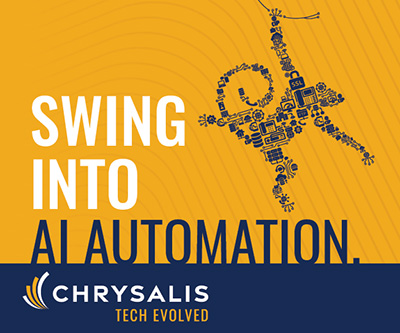
What Is Microsoft Copilot?
Microsoft Copilot is an AI-powered assistant built directly into Microsoft 365 — including Word, Excel, Outlook, PowerPoint and Teams. Think of it as an extra team member who:
- Never gets tired or distracted
- Handles repetitive, time-consuming tasks
- Responds instantly to natural language prompts
- Works inside the tools your team already uses every day
The result? Faster decisions, clearer communication and higher productivity without increasing headcount.
Free vs. Paid: What’s the Difference?
Many users don’t realize there are two versions of Copilot:
- Free Copilot → Offers basic chat-style AI assistance, but only in a standalone experience.
- Paid Copilot → Fully integrated into Microsoft 365 applications, providing deeper insights, automation and enterprise-grade security across your organization’s data.
While the free version can handle simple prompts, the paid version is where businesses unlock real value — securely leveraging context from SharePoint, Outlook, Teams and more.
Copilot in Action: Real-World Use Cases
During the webinar, our team shared how Copilot transforms everyday workflows:
Word
Need a new HR policy or client proposal? Copilot drafts, formats and checks it in minutes.
Outlook
Summarize an entire week of emails into a simple action list — no more inbox overload.
PowerPoint
Generate a polished presentation from a single prompt. Agenda, content and slides are created automatically.
Teams
Meeting notes, action items, voice analytics and summaries are generated instantly. What once took hours of driving, note-taking and follow-up now happens automatically.
Security: The #1 Question
When it comes to AI, business leaders always ask: “Is it secure?”
The good news: Microsoft Copilot is built on enterprise-grade security. Data stays inside your Microsoft tenant, and role-based access ensures employees only see what they’re supposed to. With Chrysalis guiding setup and governance, you can adopt Copilot without sacrificing compliance or control.
How Chrysalis Helps Businesses Adopt Copilot
Adopting Copilot isn’t just about turning it on. It’s about configuring it to fit your workflows, training your staff and protecting your data. That’s where Chrysalis comes in. Our Copilot Readiness Assessment includes:
- Assessing your Microsoft 365 environment for Copilot readiness
- Identifying high-impact use cases by department or role
- Building a tailored adoption plan with actionable insights
- Providing ongoing optimization and support
Key Takeaways
- Copilot saves your team hours by automating tasks in Word, Outlook, PowerPoint and Teams.
- Paid Copilot integrates with your Microsoft tenant for maximum impact.
- Enterprise-grade security keeps sensitive data safe.
- Chrysalis provides end-to-end support: setup, training and ongoing optimization.
Ready to Explore Copilot for Your Business?
Discover how Copilot can make an immediate impact in your business with a free Copilot Readiness Assessment.
With Chrysalis by your side, you’ll adopt AI tools that don’t just work — they work securely, seamlessly and strategically. That’s tech evolved.